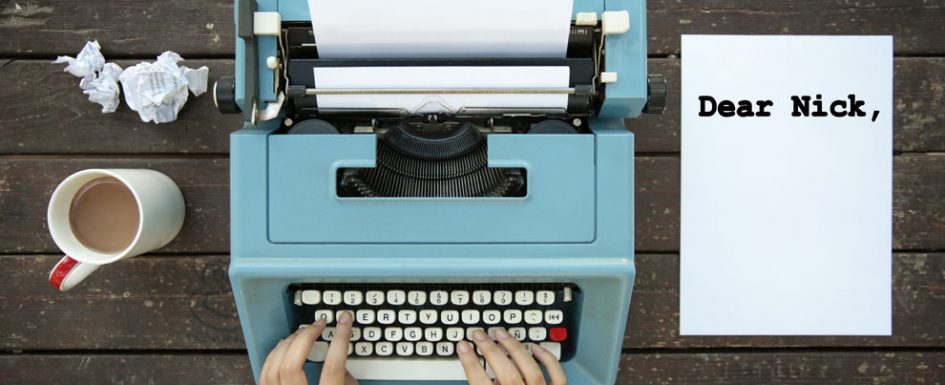Dear Nick,
I posted a listing last week and I can’t find it when I search for it on RealEstate.com.au! Why is it not on there?!
Signed,
Every Onsite Manager.
This is an email I receive several times a day. It happens so often I decided to write an article about it.
Firstly, it always pays to provide the LISTING ID for specific issues. It is the number shown on every listing and it will start with a 39xxxx (sometimes 38xxxxx if it’s an older one). This listing ID is like a serial number for your listing. It is unique to every single listing. You can have 200 ads for the same address, but every single listing will have a unique listing ID, so if you provide me with that, I will always be able to pull up a complete and accurate snapshot of every single event surrounding that ad and quickly identify problems.
Secondly, every time you make any update to a listing, we’ll send you an email telling you if the update was successful or not. When it comes to these updates, you should follow the THREE Rs, no not those ones, the OTHER THREE Rs…
You should always ensure you:
- RECEIVE these emails: There’s no point them going to junk, or some other unmonitored folder or email address – we will send them to the same email address you use to log in so make sure you check here;
- READ these emails: they are important. They tell you if there’s any issues with your listing, or if the listing update was successful, and if so, provide a link to visually check the listing online to make sure it saved correctly.
- RETAIN these emails: These emails form your paper trail. They ensure you can prove to yourself, to your owner, or to a QCAT tribunal, that you advertised a given listing at a given time, on a given portal. So definitely keep them safe in a folder somewhere in case you ever need them in the future.
Simply checking these notification emails will definitively prove if your listing is on RealEstate.com.au or not and put your mind to ease with one click of the mouse.
Thirdly, I want to point out that NOT finding your listing on realestate.com.au when you search their site, doesn’t prove it’s not on there, it simply proves you’re not finding it. 9 times out of ten, this is the result of operator error. If you’re searching for a listing at a given address, but have opted not to disclose that address publicly on your ad, you won’t find your listing. If you’re only scrolling down to the highlight listings, but you opted to make yours a standard listing, you won’t find your listing. If your listing is six months old, but you only looked at the most recent listings, you won’t find your listing. If you are searching for listings over $500 a week, but you forgot that you dropped the rent to $495, you won’t find your listing. It’s not a reliable method for locating your listing – it’s great for checking how visible your listing is, but not to identify if there’s an issue with the listing being shown at all. That’s what the notification emails are there for.
In closing, always follow the THREE Rs: Receive, Read, Retain the notification emails we send and use the link in this email to check your listing. That is the most reliable way to locate your listing. Feel free to forward it to your owner as well.