Before I became software developer, I worked for several years in advertising. I was fortunate for the opportunity to work with the best advertising agencies in the country, playing a very small part in presenting some very large companies in Australia to market. Along the way, I learned a few lessons about marketing and advertising… one such lesson was imparted on me by a sagely old advertising photographer: Owning a camera doesn’t make you a photographer – it makes you a camera owner.
The importance of photography cannot be emphasized enough – it’s a job that really ought to be left to a professional photographer if a professional outcome is to be expected. Just because your iphone has a camera built in, doesn’t mean you should use it to market property. No franchise manager or agent would dream of marketing a listing with photos they took on their phone – because the result simply isn’t very good.
Allow me to demonstrate.
Here’s a typical photo taken by an onsite manager using their smart phone
This is typical of what I see some onsite managers use when they’re marketing a listing… they’ve popped upstairs with the trusty iPhone and snapped out a quick photoshoot – job done – ready for market…. Right?
WRONG!
The room is dark, shadowy, small and pokey… It looks like somewhere a recently divorced person or struggling uni student might rent out of desperation while they found more suitable accommodation.
 This is the same room, photographed by a professional photographer
This is the same room, photographed by a professional photographer
There is simply no comparison.
Professional photos are in focus, the perspectives are corrected, the lighting is even, the colours are balanced, the images are composed properly, the focal length is shortened to capture the entire room giving it a feeling of space, the colours pop, the property looks desirable. THAT’S THE WHOLE POINT OF MARKETING A PROPERTY!
There are currently 1800 properties available for rent in Teneriffe right now (that’s just available for rent, not the total rental market!) All things being equal, if you were a prospective tenant scrolling through 1800 listings, which one would you scroll past and which one would you click into?
It’s all good and well to demonstrate that professional images look better, but how does that translate into results for owners?
Well I decided to conduct a test on that too.
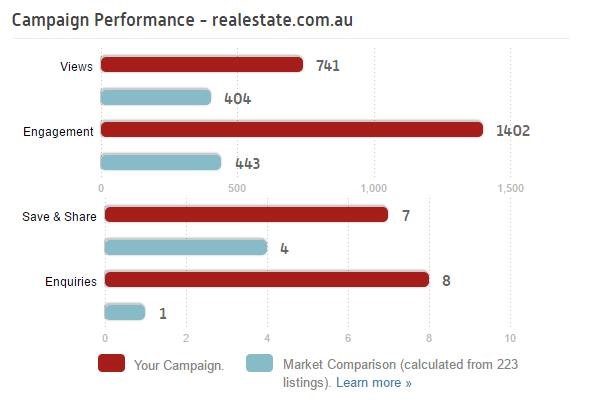 Check out the graph below. That’s the listing I ran recently in Teneriffe compared to how every other rental in Teneriffe is currently performing – now keep in mind this is one of the most oversaturated rental markets in Queensland right now. Take a look at the enquiry rates and engagement my listing received in just 3 days compared to typical apartment rental in the area. Almost twice as many views, triple the engagement, eight times more enquiries than average! And that’s a standard listing – just imagine what an upgraded listing will achieve:
Check out the graph below. That’s the listing I ran recently in Teneriffe compared to how every other rental in Teneriffe is currently performing – now keep in mind this is one of the most oversaturated rental markets in Queensland right now. Take a look at the enquiry rates and engagement my listing received in just 3 days compared to typical apartment rental in the area. Almost twice as many views, triple the engagement, eight times more enquiries than average! And that’s a standard listing – just imagine what an upgraded listing will achieve:
The numbers don’t lie. When it comes to marketing – Image counts! $135 is all it will cost for a professional photoshoot so there’s no reason not to do this – once you have images you can reuse them over and over again. Leave your iphone for phone calls – not photos!
Upgraded Marketing
Ok so I know what you’re thinking at this point “Gee that’s great advice Nick – but I already use quality marketing assets… and I’m still not getting enough enquiries”. Alright this next point is for you: It’s time to consider upgrades. Only 30% of users of RealEstate.com.au scroll past page 1. If you’re not on page 1 you’re only reaching a small percentage of the possible audience. Upgrades will solve that. Now there’s 3 levels of upgrade: Feature, which basically looks the same as standard and doesn’t do too much at all; Highlight, which has bigger images and a slide show; Premier which is basically the same as Highlight but with more agency branding and better placement. I generally recommend highlights. Now the way it works is, the more upgrades we commit to with REA, the cheaper we get them for. So if we upgrade 10 highlights a month, we get them for less money than the RRP price on them… and we pass those savings on to the vendor.
Here’s the second point to make about upgrades. The upgrade lasts 30 days – however if you fill the vacancy in 3 days, you forfeit the remaining 27 days you paid for. That money is not returned to you. As a franchise agent, this is just a fact of life and there’s not much they can do about it. As an onsite manager, however, all your listings are in the same building – so once you fill one listing you can simply edit your ad to suit a different vacancy. That gives you a full 30 days of upgraded marketing – constantly! Effectively you could have a rolling highlight listing on page 1 of RealEstate.com.au, all year round, for your complex, and it would only cost $3360 in upgrades – An incredible bargain.
Last point to make is this: Remember that the only text you can control on the listing summary on RealEstate.com.au is the price field – so use it! Don’t just display the price – enter something compelling like: “Rent reduced – Just $520 a week!” – this will be so much more effective than just “$520”. Also, a recent seminar resort brokers put on showed that rather than offering “first week rent free” you’re better off amortizing that discount across the entire year’s lease. So keep that in mind as an alternative strategy to giving away free rent. It may also mean your listing will appear in cheaper search results.
These are some of the strategies we’re seeing working for managers in a currently soft rental market. Research is showing that the volume of new tenants is consuming the vacancies, but each time a new building comes online there’s a brief oversupply before all the new stock is absorbed. Employing some of the above techniques may help you fill those listings a little bit faster. Good luck and if you have any other strategies that you find effective in the current Brisbane market, please post them in the comments below.


Brilliant article Nick, I am forwarding the link to all my landlords who question my tactics, and also I didn’t know we could enter more than just numbers into the price field?
Cheers
Tracey
A beleaguered hardworking onsite manager
Good stuff Tracey! To clarify, the only thing that can be entered into the price field is a whole number. However the Display Price field allows you to also provide a text string. If a text string is provided, it will display in place of the number and show more information to prospective tenants in the listing preview. I highly recommend doing this.